April 6, 2018 at 1:53 p.m.
Finding software for children
But as the parents of preschoolers, both have a similar question: How can they select computer software that will educate their children and keep them entertained?
With hundreds of software titles that attempt to teach everything from math and reading to music and storytelling, the task can seem daunting. But with a little research -- and everything they know about the interests and abilities of their own children -- parents can make wise choices.
Valuable resource
"Computers are a valuable resource, enriching the educational resources we provide young children and facilitating their growth and development," wrote Daniel Shade, an early childhood professor and the head of the Computers as Partners Project at the University of Delaware, in "Developmental Evaluations of Software for Young Children," co-written with Susan Haugland of Southeast Missouri State University.
"The key is providing young children developmentally appropriate software and then reinforcing the software with concrete activities," Shade added.
But giving your children the wrong educational software for their age and abilities can inhibit their creative development in later years, according to a study by Haugland.
Value to kids
"A Parent's Guide to Educational Software for Young Children," put out by the Edmark Corporation of Redmond, Wash., a software developer and publisher, says software with "the greatest educational value" will be:
* Easy for the child to use independently, with graphical or written instructions that don't require reading.
* Open-ended and exploratory, rather than based on a structured and repetitive drill-and-practice format.
* Able to "grow" with the child, with opportunities to explore concepts on several levels.
* Quick to provide reactions to a child's selections, without long delays between screens.
* Technically sophisticated, with colorful graphics, appealing animation and lifelike sound and voices.
* A builder of self-esteem, with positive feedback for correct answers and gentle guidance to help children succeed.
Parent guide
But how can parents make those determinations before putting out $50 or more for a computer program?
1. Start by reading about the software in educational or computer magazines, talking to teachers or other parents about software they like, or asking for software demonstrations at computer stores.
2. Several books, magazines and newsletters -- and even some school districts, state departments of education and national associations -- give annual awards or ratings to educational software. Among them are Curriculum Product News, Parents' Choice magazine and the Software Publishing Association.
3. The best test is an in-store trial of the program by your child or children or, even better, a brief in-home trial period. "If time or resources prevent a program preview, and if discussion with experienced users is not an option, parents should read the description of activities and learning goals on the box," the Edmark guide advises. "They should look for photographs of the program's screens (to determine the quality and clarity of the graphics); and they should read about the publisher's educational expertise," its adds.
Make sure it fits
Remember to keep in mind the technical considerations of your home computer. How much space do you have available on your hard drive? Does your computer have a sound card and speakers? Do you have a color printer? A mouse or joystick? Are you in a Windows environment? Even the best software will do you no good if your computer isn't able to handle its most advanced features.
As with most endeavors, finding the right educational software involves a lot of research and a little bit of luck. But a key to the process is using what you know about your child's likes and dislikes, strengths and weaknesses.
"Selecting 'good' software for a young child is much like selecting good books, teachers or classes," says the Edmark guide. "The goals for the child's learning experience should determine the choice."
(Copyright 1996, Catholic News Service. Reprinted with permission.)
(07-18-96) [[In-content Ad]]
MORE NEWS STORIES
- Cordoba cathedral fire quickly extinguished despite dramatic flames
- Federal judge in Maryland blocks Trump birthright citizenship order
- Nagasaki monastery, Pope’s message to KofC, Blessed Pier Giorgio Frassati | Week in Review
- Pope Leo tops Gallup world leader poll, across party lines
- Green card policy change may leave immigrants seeking legal status vulnerable to deportation
- Apostolates in Minnesota archdiocese focus on missionary discipleship at historic meeting
- Legacy of Japan’s champion of medicine, faith who persevered after atomic bomb endures
- Reckoning with empire: A Catholic critique of American foreign policy in a nuclear age
- Father Lafleur: Forgotten story of chaplain to POWs in WWII and his ‘incredible selflessness’
- Antisemitism has ‘no place’ here, says St. Louis archbishop after attack





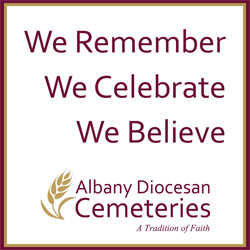


Comments:
You must login to comment.